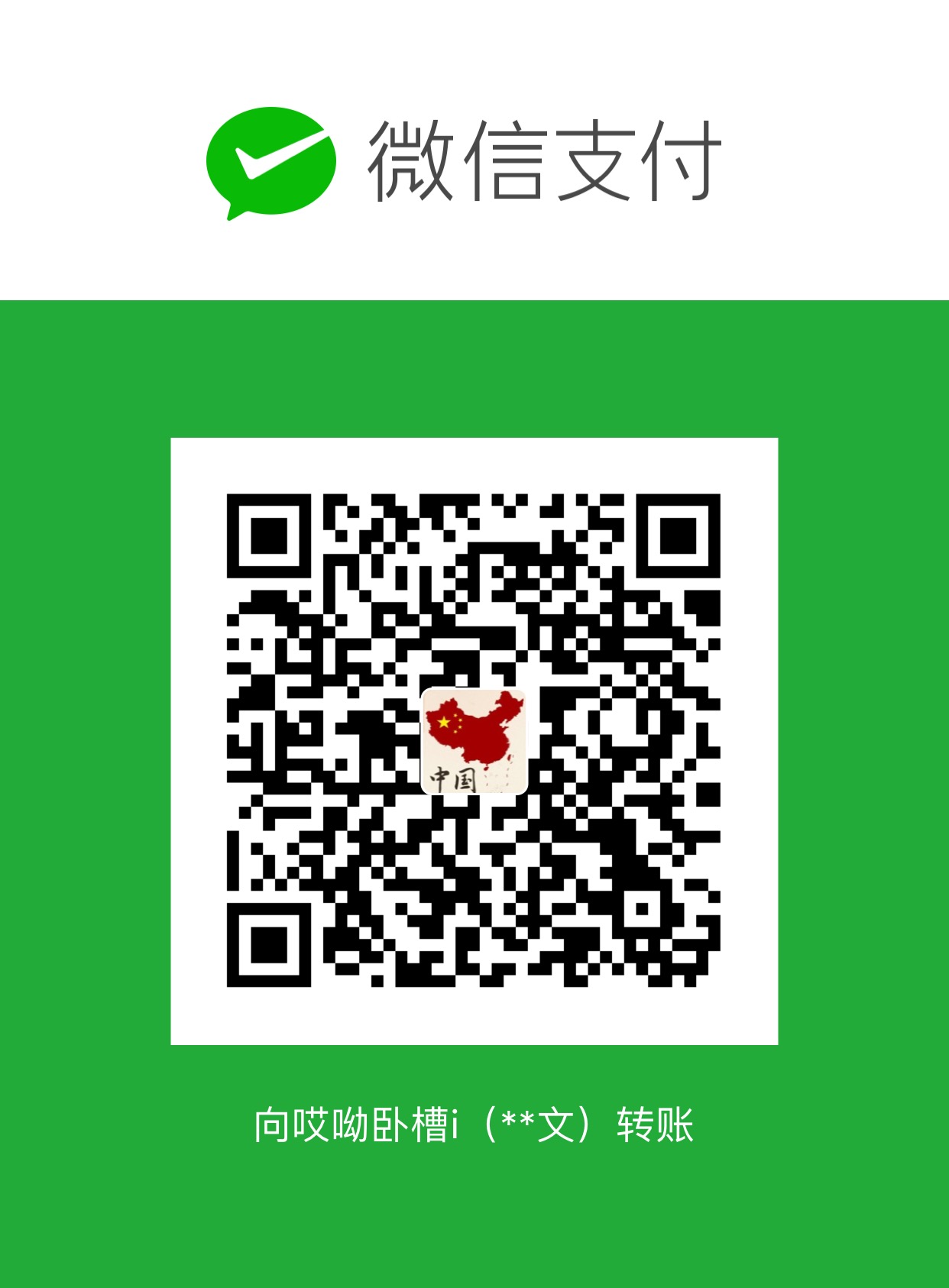_config.yml
在配置百度分享功能时需指定其type,所以将主题配置_config.yml文件中关于baidushare部分的内容改为(其中type亦可以选择button):
baidushare:
type: slide
baidushare: true
下载
链接 https://github.com/hrwhisper/baiduShare
_config.yml中提示:Warning: Baidu Share does not support https.
因为百度分享不支持在https上使用,所以一种解决方法便是,直接放文件到我们自己的目录下面。
访问链接:
下载压缩包到本地,解压后,将static文件夹保存至themes\next\source目录下。
baidushare.swig
修改文件:themes\next\layout_partials\share\baidushare.swig
将文件 末尾 部分的代码进行修改:
.src=’http://bdimg.share.baidu.com/static/api/js/share.js?v=89860593.js?cdnversion='+~(-new Date()/36e5)];
改为
.src=’/static/api/js/share.js?v=89860593.js?cdnversion=’+~(-new Date()/36e5)];
最后重新生成下,就能展示分享功能了。